Installation instructions (Windows 7)
Installation on Windows 10 is very similar to that on Windows 7, however, you may need to do some additional steps.
First, if you see the message “Windows protected your PC”, as on the below screenshot, click on More info link.
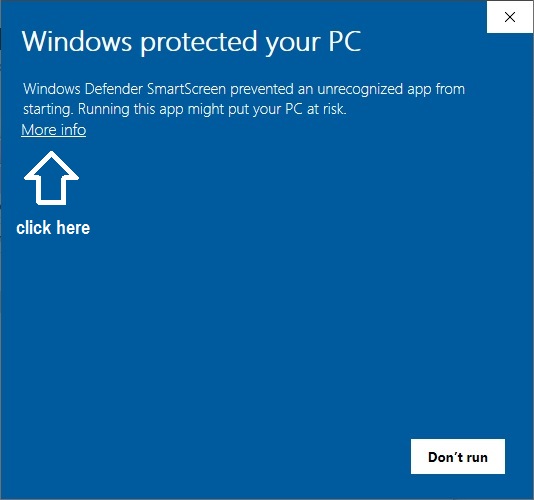
This is just a precautionary message the Windows shows because the software publisher is unknown to Windows. Click Run anyway button.
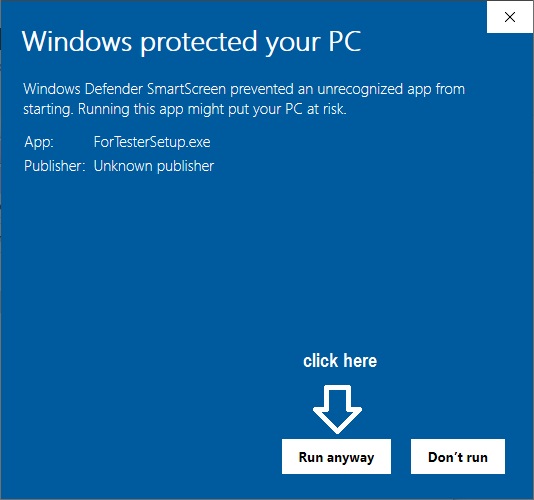
Then follow the same installation procedure as for Windows 7.